Plate Recognizer Installer
This program helps you get started with Stream or Snapshot SDK. The PR Installer executable can be downloaded from the links below.
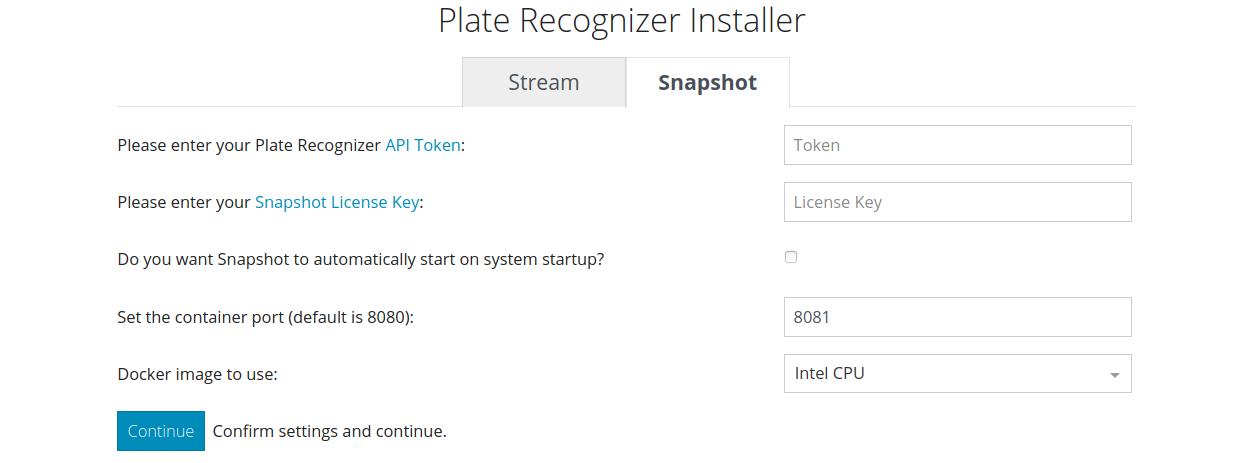
caution
The installer can only be used on a machine with an Intel x86 processor. If you have an ARM based processor (Raspberry Pi, Jetson, M1..), use the manual installation page.
Windows#
- Download the Windows Installer (Intel x86)
- Open the executable
- Open http://127.0.0.1:8050/ in your Browser and Follow the on-screen instructions.
Linux#
- Download the Linux Installer (Intel x86)
- Open a terminal
- Switch to downloaded file location:
cd ~/Downloads - Make the file executable:
chmod +x PlateRecognizer-Installer - Run in the installer from the terminal
./PlateRecognizer-Installer - Open http://127.0.0.1:8050/ in your Browser and Follow the on-screen instructions.
Note:
The user running the installer needs to have Docker permission (e.g. belong to the docker group or run as root).
MacOS#
- Download the MacOS Installer (Intel x86)
- Open a terminal
- Switch to downloaded file location:
cd ~/Downloads - Make the file executable:
chmod +x PlateRecognizer-Installer-MacOS - Right click on the file from the finder - Open
- Open http://127.0.0.1:8050/ in your Browser and Follow the on-screen instructions.
Note:
When using a video file, it must be within the stream directory. In config.ini, the path has to be relative to the Stream directory.