Docker FAQs
Q1. How can I be sure that Docker is working?#
Open a Command Line (CMD) and type:
docker version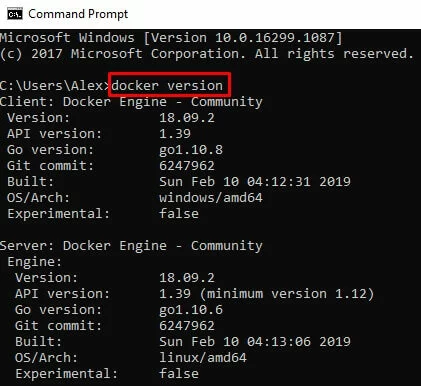
You can also type this in the Command Line:
docker run hello-world
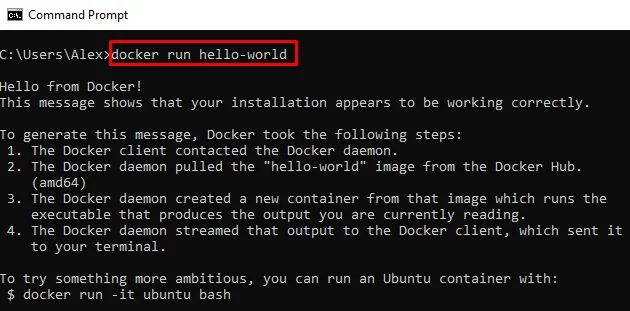
Q2. What does it mean that Docker daemon is not running?#
The message: “Docker: error during connect: Post… This error may also indicate that docker daemon it not running” means that Docker is not running in your system.
You will first have to execute Docker. Please go to Step 1 on How to Install Docker.
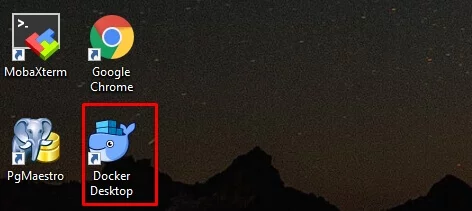
After you successfully install and Docker is running, you will get the following message:
Q3. I have a Virtual Box installed on my system. Since I installed Docker, I cannot execute any of my virtual machines anymore. Why?#
Be aware that enabling Docker in your system will prevent you to keep using Virtual Box.
When Hyper-V technology is enabled, it interferes with Virtual Box.
More information about this in docs.docker.com/docker-for-windows/install
Q4. Is my Virtual Box lost?#
No. Your Virtual Box is not lost. You just cannot execute a virtual machine once you have Docker on.
Q5. How do I check how much disk resources Docker is using?#
Go to the Command Line (CMD) and type:
docker system df
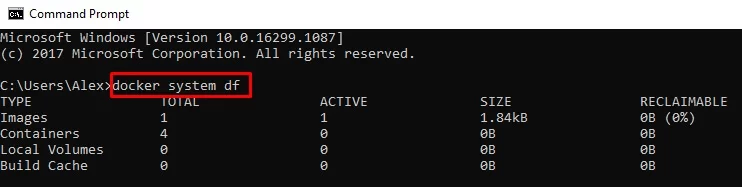
Q6. How can I check if the SDK container is running correctly?#
Go to the Command Line (CMD) and type:
docker ps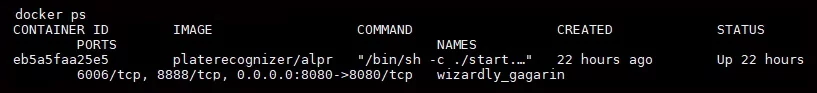
Q7. What should I do with a “License file not found” error?#
Make sure you have replaced the TOKEN with your key in the run command. Refer to Manual Installation Steps
Q8. What is a “connection refused” error when I am trying to upload images with curl?#
You are probably receiving this message because the container is not running.
To verify that type docker ps in the Command Line (CMD) in the terminal to see the status of containers.
It should look like this (1 container running in port 8080):
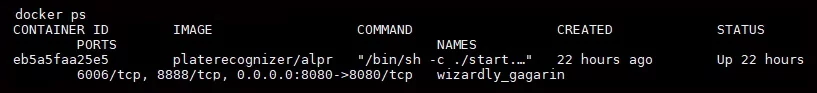
If the status doesn’t show any containers at all, then the SDK container is not actually running in your system.
You will need to first run it. Refer to Manual Installation Steps.
Q9. What does “you have a container running with this license” mean?#
This means that you currently have a container running with this license–perhaps on another machine.
If you need to install the SDK in another machine, please uninstall this one first. Refer to Uninstall Steps to uninstall the SDK..
Or, go app.platerecognizer.com/accounts/plan to add another license for this machine.
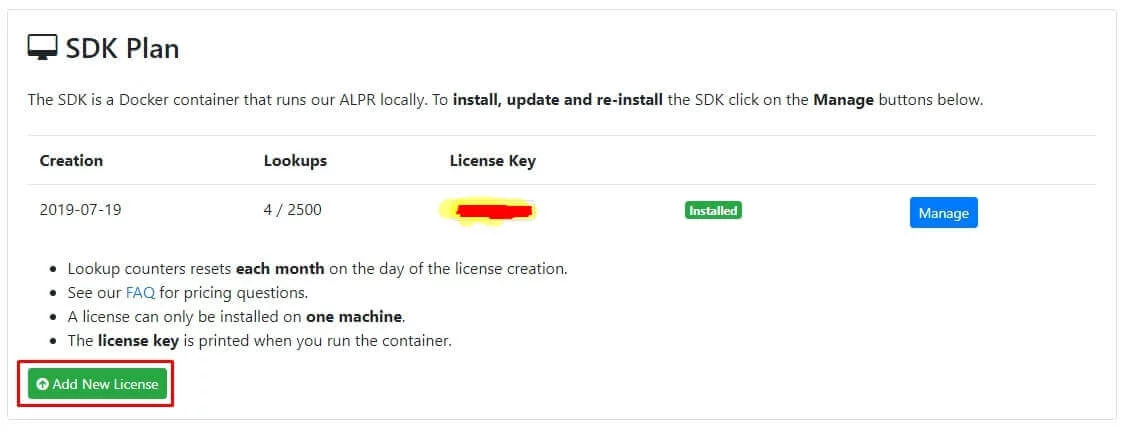
Q10. How do I change the port of the container?#
If you are already using port 8080, then you can change the port of the container including the -p option like in the command below:
docker run -t -v license:/license -e TOKEN=MY_TOKEN -p 8085:8080 platerecognizer/alprThe -p 8085:8080 part will bind the port 8085 of your host machine with the port 8080 inside the container.